Once you have added the policies to your trust level of Policy Manager, you will now want to add these to your school's Policy Manager.
To do this, go to 'Group Overview'.
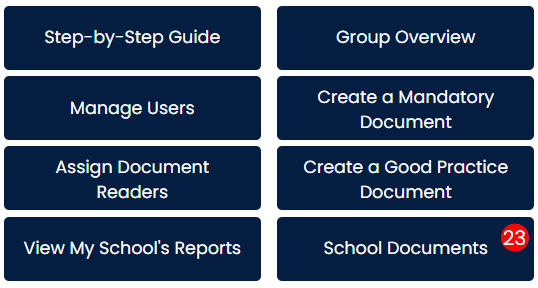
If you are looking to assign a statutory document, to you school levels, then click on the tab 'assign DfE Statutory Documents'. Find the placeholder that matches your policy and attach your document.
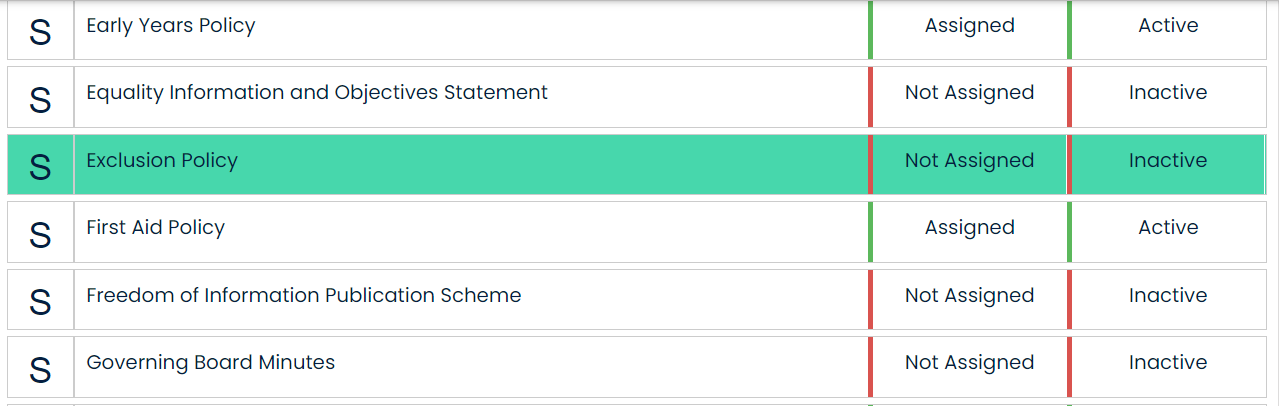
Attach your document, and you can decide if you wish to make this amendable or trust approved. Amendable will give each school the option to add additional elements that are only specific to that school. If you keep this as 'Trust Approved', then this is the policy they must follow with no option to amend.
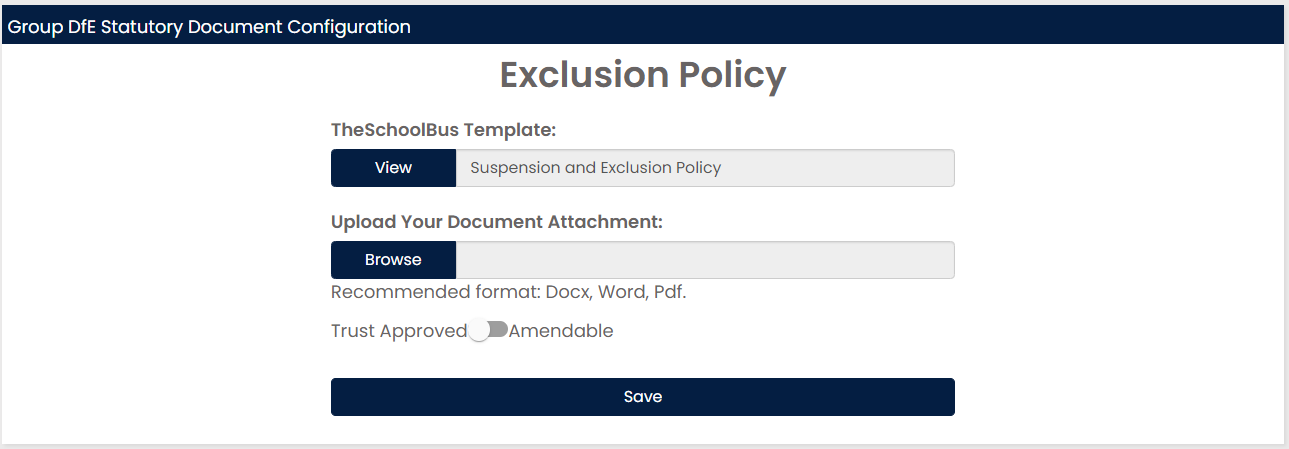
once you click 'save', this will now show on each schools' Policy Manager list. The placeholder will now have changed from red 'awaiting activation' to yellow 'Awaiting Reader Allocation'. It is a policy that has already been approved at your [trust] level, and now its down to the Compliance Managers of each school account to allocate their staff to the reading teams.
