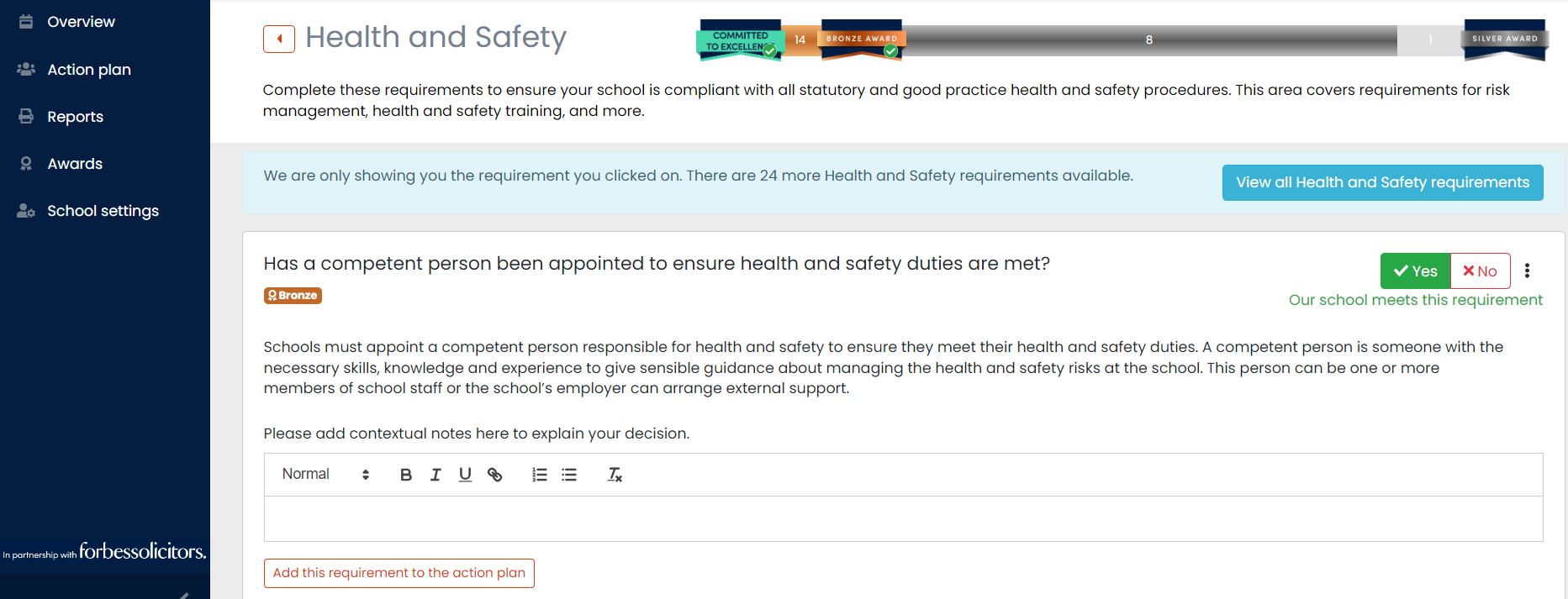We’ve partnered with Forbes Solicitors to combine the unparalleled compliance knowledge with the sector’s best legal minds – creating a solution guaranteed to get you Gold Standard Compliance in no time at all.
Demonstrate your journey towards Bronze, Silver and Gold Standard Compliance then celebrate and showcase your commitment to excellence with an official web and print-ready award certification.
This guide will introduce you to The Compliance Standard.
New users to The Compliance Standard will be prompted to set your school type and phases.
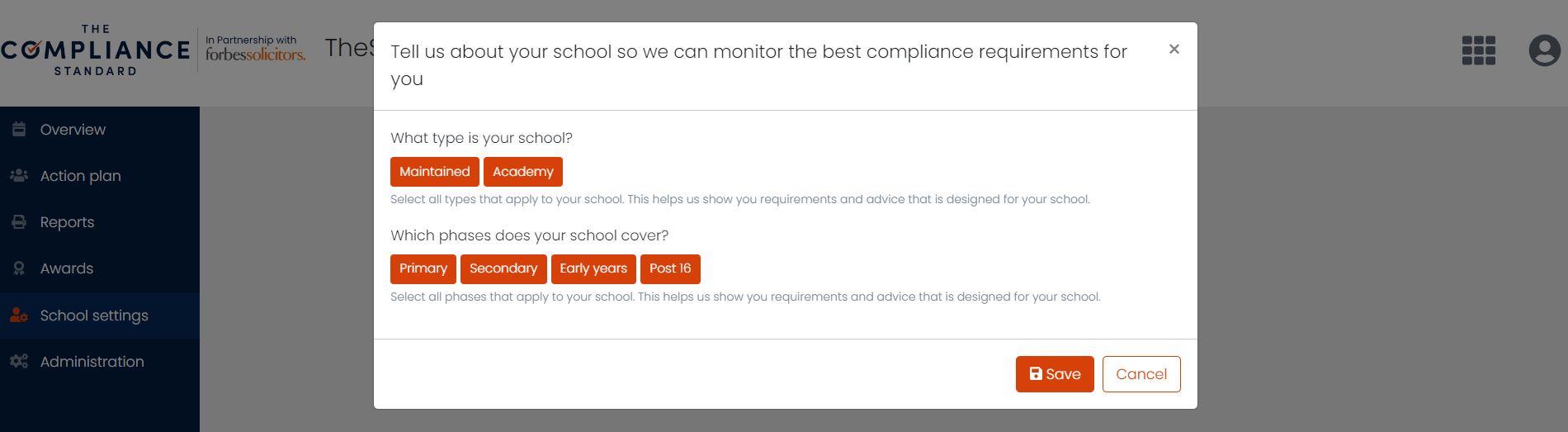
You can amend this under ‘School Settings’ on the navigation bar on the left hand side.
Once saved, you will now be taken to the Overview.
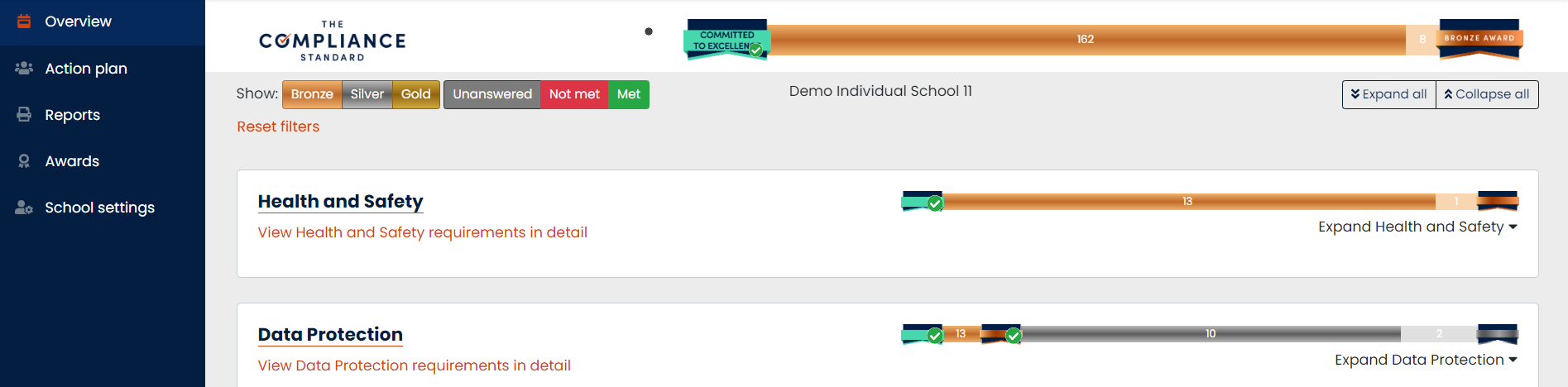
The overview displays all of the requirements you need check off to achieve gold standard compliance. The list is broken up into different sections; Health & Safety, Data Protection, Reporting, Website, Policies and Documents, Safeguarding, Estate Management, Wellbeing, Environment, Equality, Finance, SEND.
You can expand each section to see a list of requirements. You will have your bronze, silver and gold requirements. If your school meets that requirement, check off ‘Yes’ If it doesn’t meet then, check off ‘no’ to show that your school has not currently met this requirement.
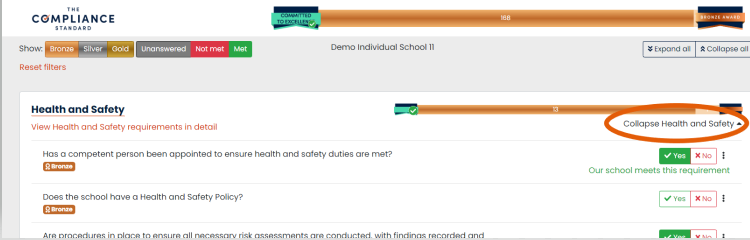
You can see each requirement within the overview and you can select the header at the top (e.g. Health and Safety), to see the requirements in detail.

We will have links to The School Bus documents to assist with completing the task. You can also make notes and upload files to show your evidence. Lastly you can set a reminder for the next review date, which you will be able to see in the action plan.
Action Plan
Here you can see those requirements that you have not currently met. You have the drop downs for outstanding, those that are scheduled for the future and those you have completed.
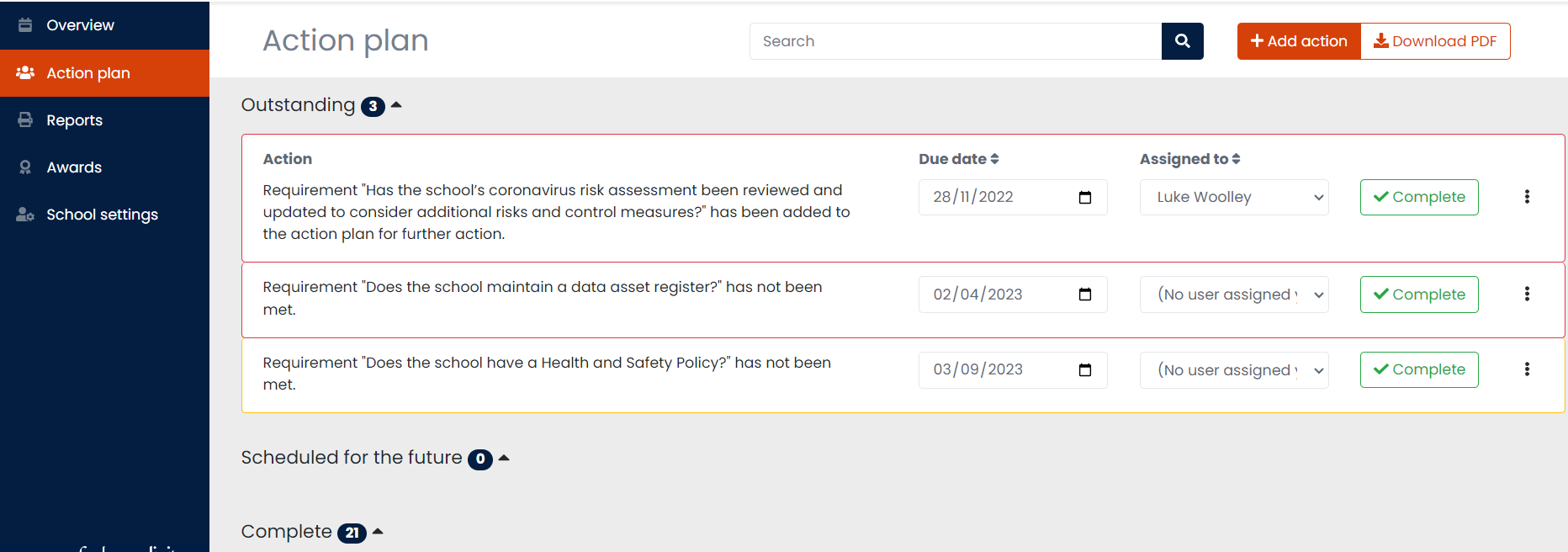
You can set a due date and assign to a user for them to complete.
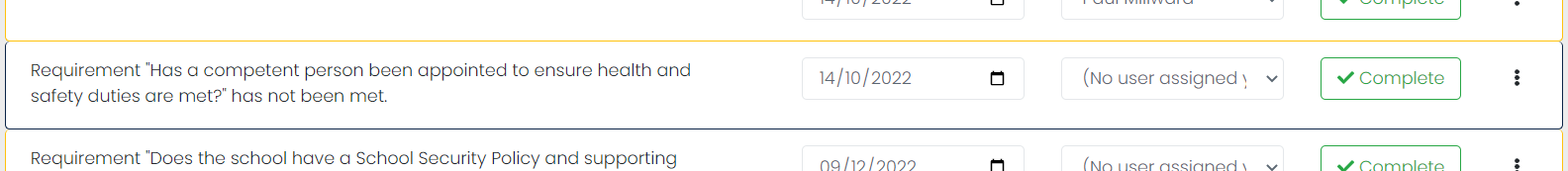
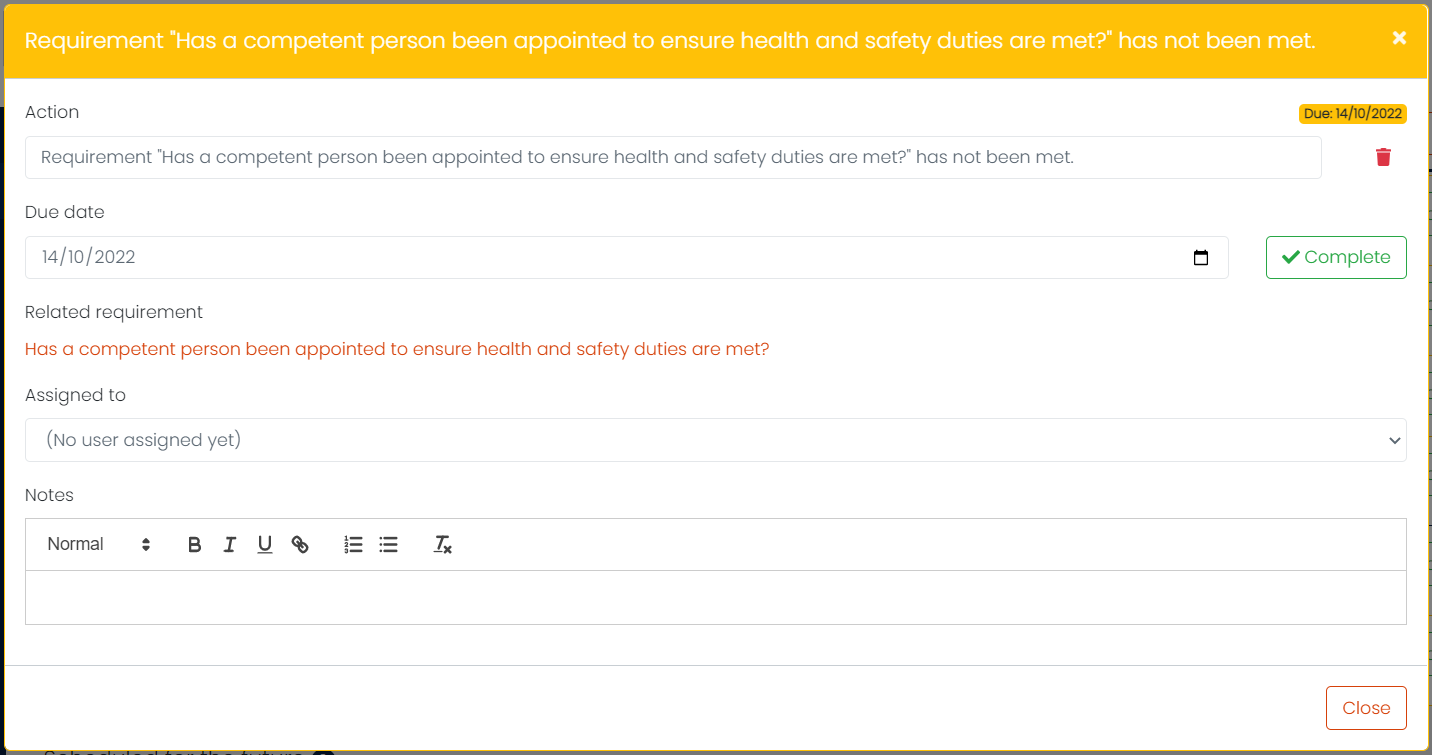
Once you select the button to show you have completed the task, it will then prompt you to review and update the requirement in the overview, making you one step closer to achieving gold compliance!
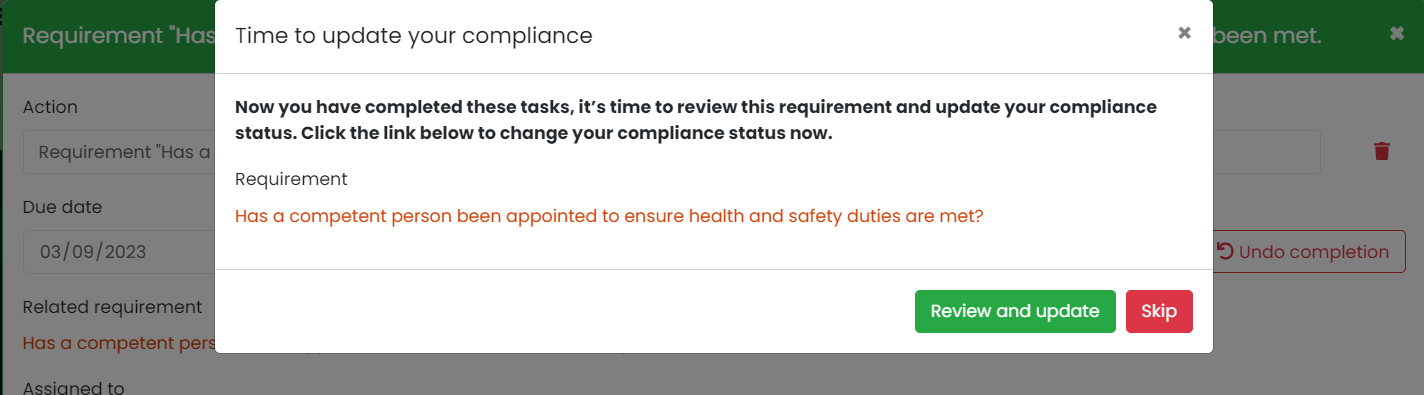
When you select 'review and update' it will take you to the requirement to check off as 'yes'. You will also be able to add notes/upload file to back up your evidence.