You have uploaded the policy to Policy Manager and you would now like to add this to your school's website. You can find this by clicking on the policy placeholder under the first tab 'document overview'
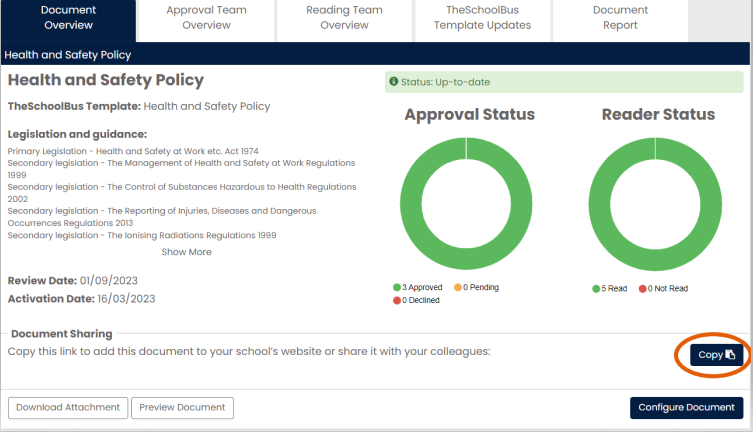
Please note that the link will only be active, once the policy has been fully approved.
You can also access all of the policy URLs via 'View My School's Reports' when you export the 'My School's Documents' tab.

