If you have uploaded your policy with only an approval team and now want to set up a reading team, then follow these steps.
Enter the placeholder you wish to set up your reading team and select 'configure document'
select 'add reading team' and 'Save changes'
There is no need to deactivate your policy as you are simply adding readers to an existing document.
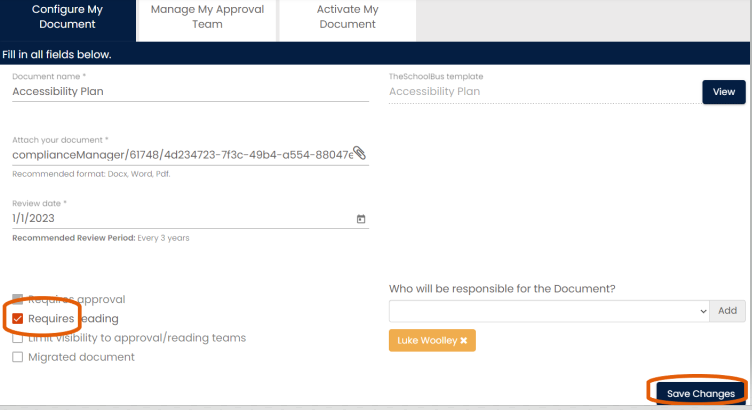
Once you save changes, you will see a new tab appear 'Manage my reading team'.
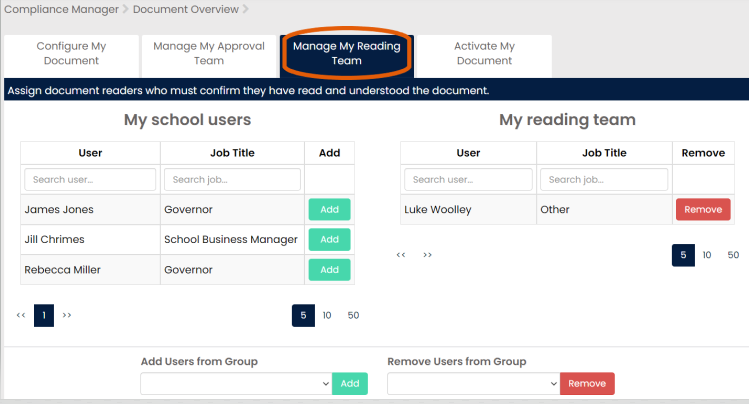
Select your users you wish to add to the reading team. They will instantly receive an email to read the document. They can also access this document in their account area (person icon - top right) under 'School Documents'.
You can now come out of this page (select the compliance manager logo in the top left corner.
Do not reactivate the document as it would send it out to your approval team again.
For any support queries, please contact us at support@schoolbus.co.uk
