You may have a document that you no longer need to review any more. You can hide these documents and you can still access that documents previous history.
To do this, you will first need to deactivate the document.
Select the document you wish to archive from your list of placeholders:
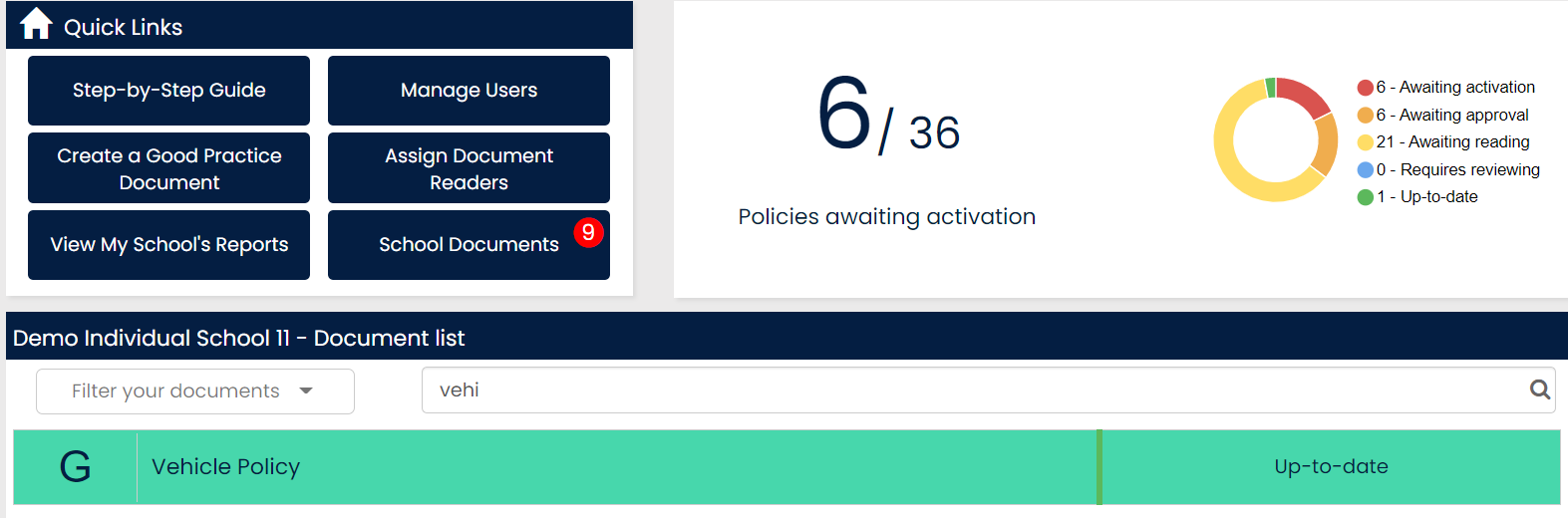
Configure document:
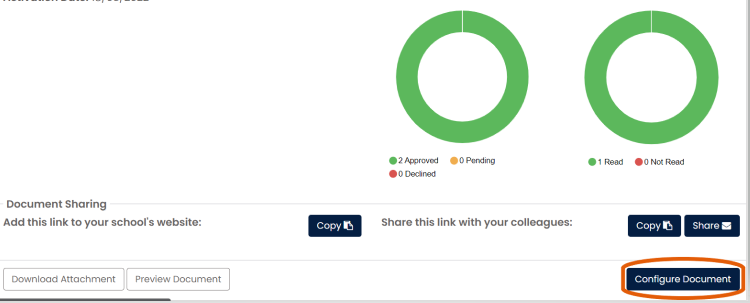
Go to 'activate my document' tab and select 'deactivate my document':
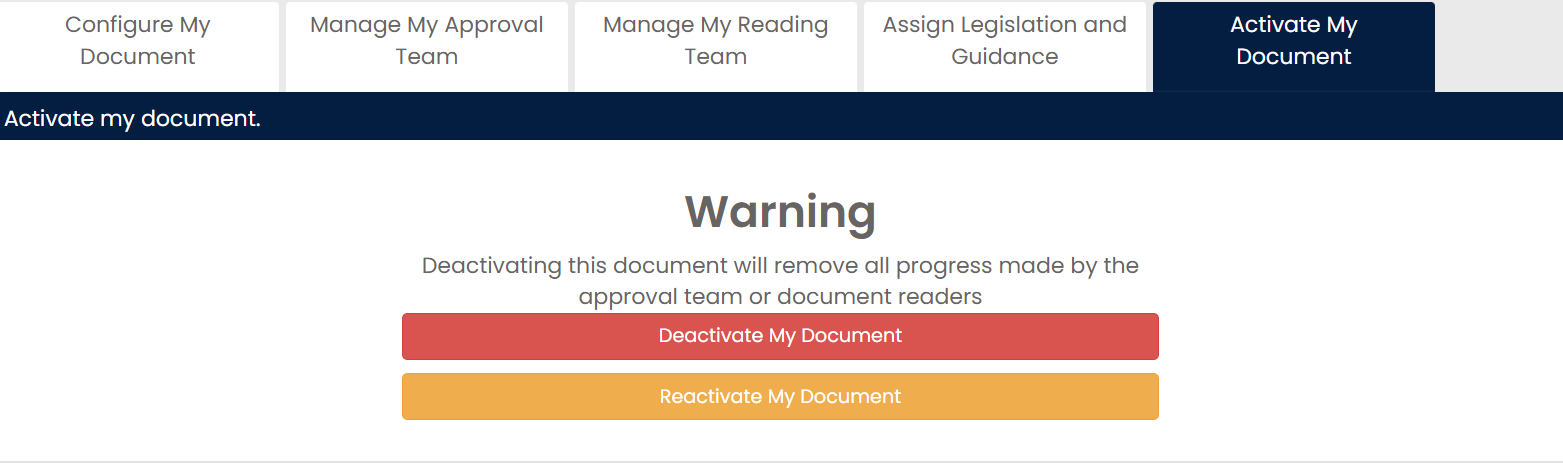
If you now select to 'configure document again, you will be taken to the first tab 'configure my document'. This will allow you to select 'hide document'.
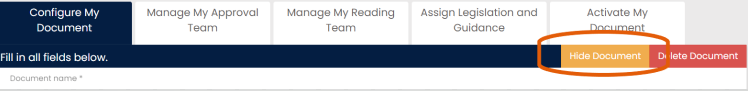
If you hide the document, you will still keep it's previous history, should you need to provide evidence of who approved/read the document.
You can filter for you hidden documents.
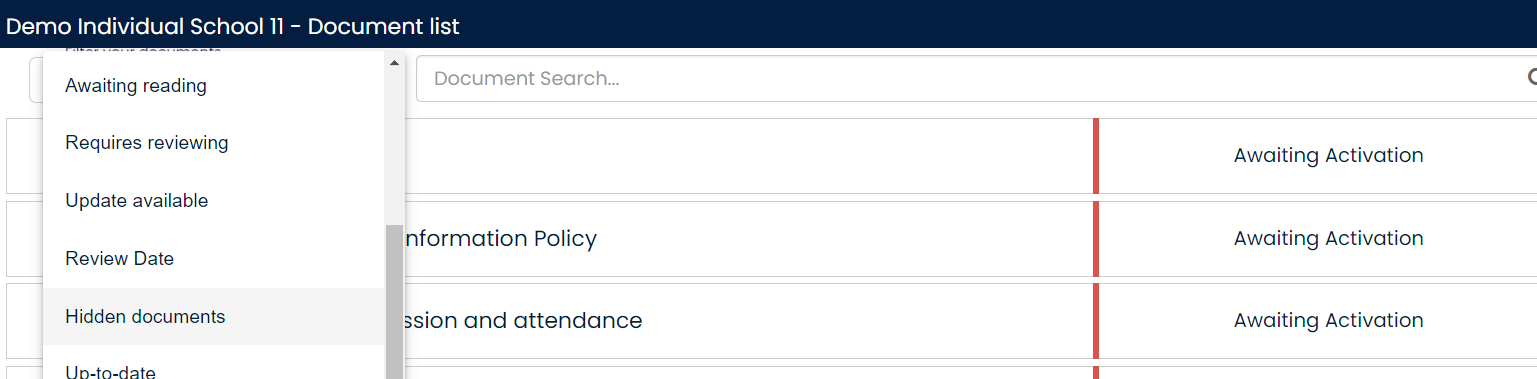
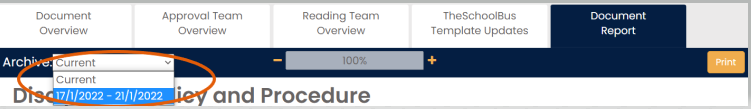
For any support queries, please contact us at support@schoolbus.co.uk
