To access the Mandatory placeholders, select group overview and the ‘Group Mandatory’ documents located in the ‘Quick Links’ section at the top of the page, then find your newly added Mandatory Document and select it.
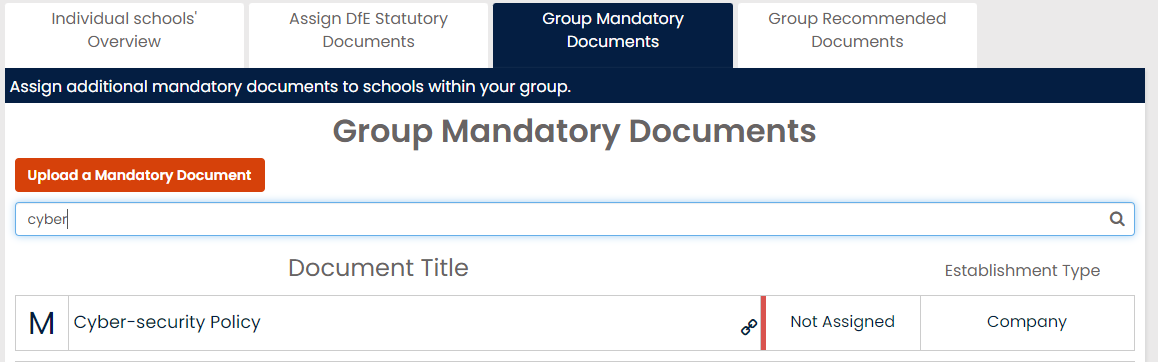
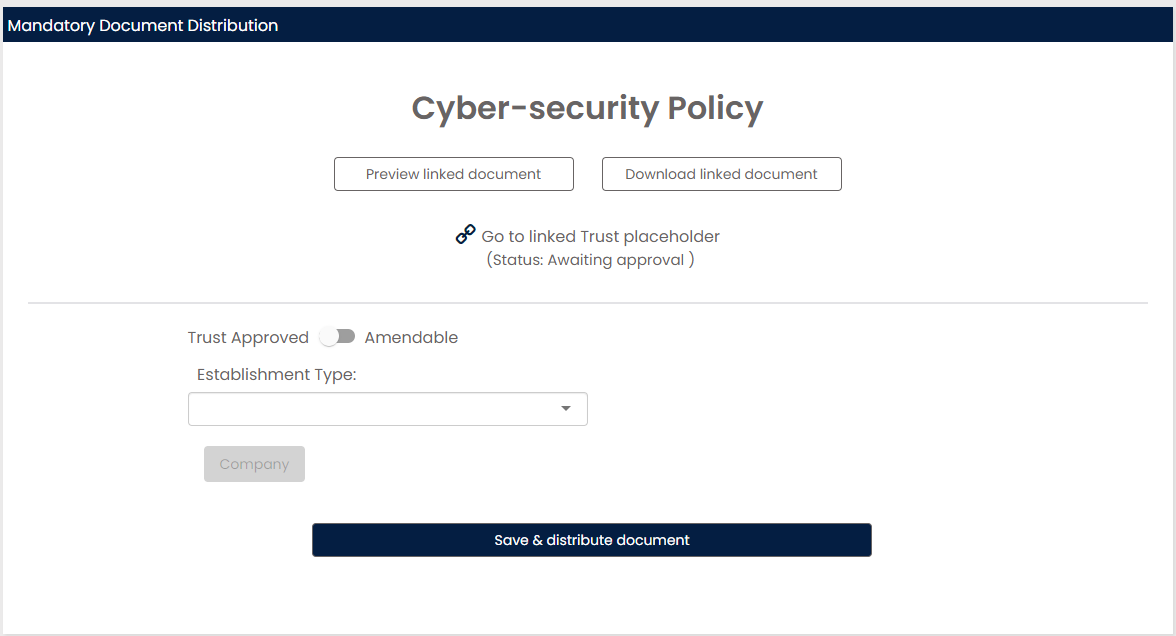
The link shows that it has created a placeholder [on your trust level], and now you can select the other school types from the dropdown list that you wish to share this with.
You also have the option to make this ‘trust approved’ or amendable like you could with the Statutory documents.
Once you select ‘save & distribute document’, then this will add the placeholder on to that schools account and will be displayed as a pre-approved Mandatory Placeholder. Your schools can then manage and select reading teams for this policy.
![]()
