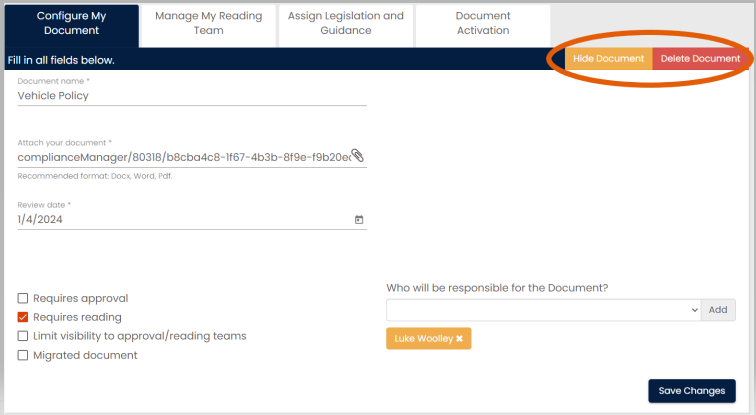If you no longer want your good practice policy and wish to delete this, you will first need to de-activate the policy.
Select the Good Practice placeholder and click 'configure document'.
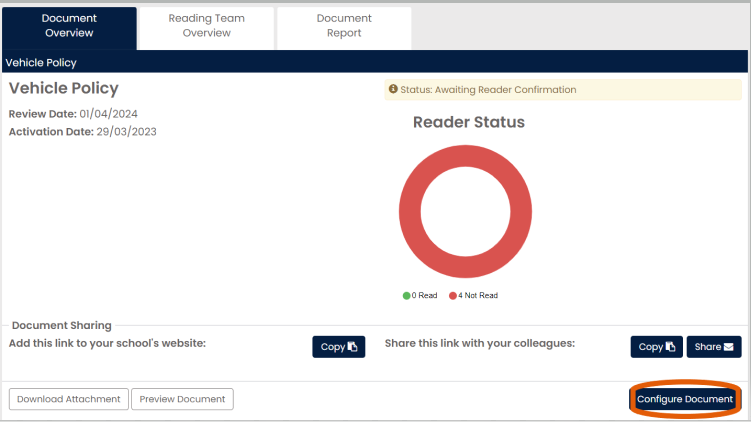
Go to the final tab 'document activation' and select 'Deactivate'
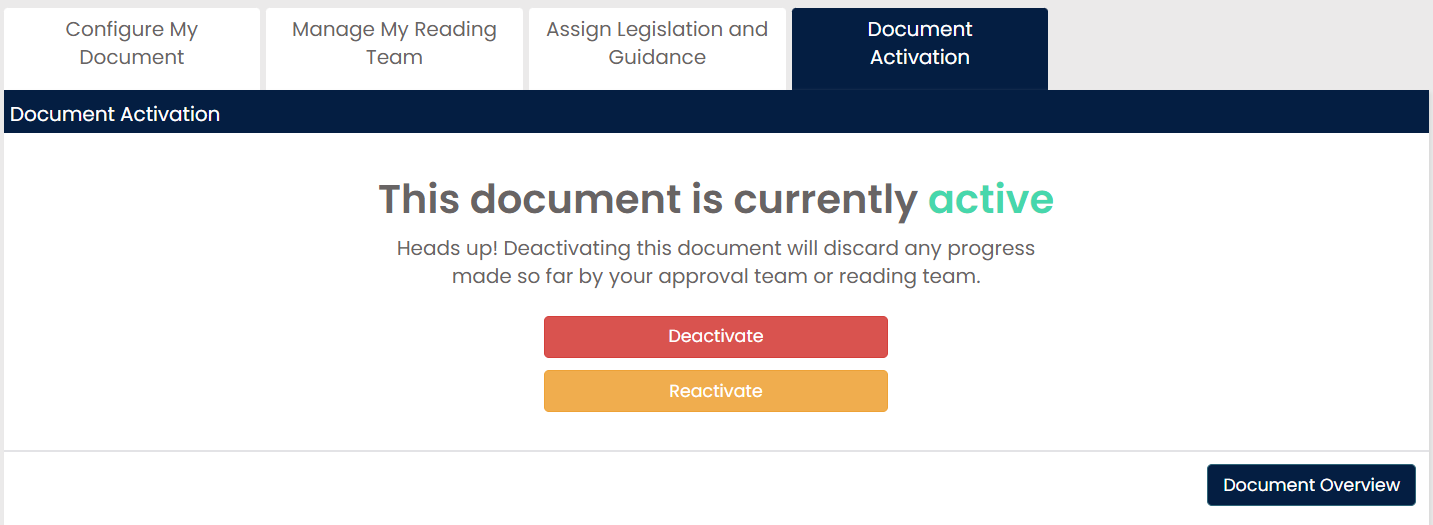
You will be taken back to the Document Overview tab. If you select 'Configure Document' again, you will see the options to either 'Hide Document' or 'Delete Document'. Deleting the document will completely remove this from Policy Manager. If you 'Hide Document', you will still keep the previous history, but it will remove this from your main Policy Manager area.