'G' Good Practice placeholders can be deleted or hidden.
'S' - Statutory Placeholders cannot be deleted, but they can be hidden.
If the placeholder has not been used 'awaiting activation'. you can just select this and you will see 'hide document' and delete document' in the top right corner. for a statutory placeholder, you will only be able to click 'hide document' as the placeholder cannot be deleted.
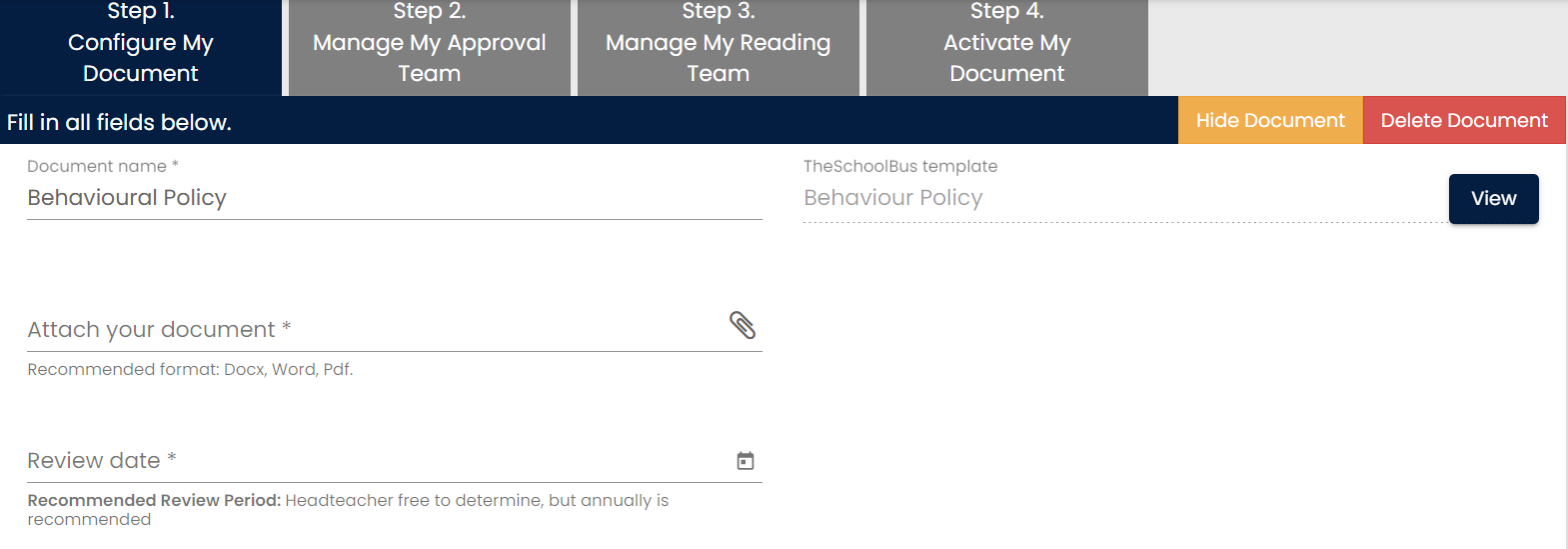
You can filter along the left for your hidden documents (in case you need to add them back in to your list again).
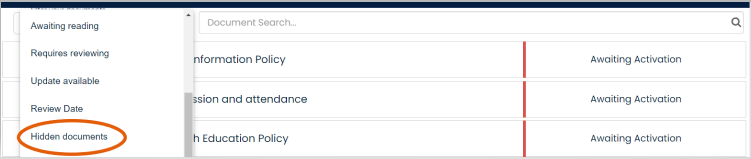
Deleting a document
To completely remove a 'G' - Good Practice placeholder, then select that placeholder and 'configure document'. Go to the final tab 'Document Activation' and select 'deactivate'.

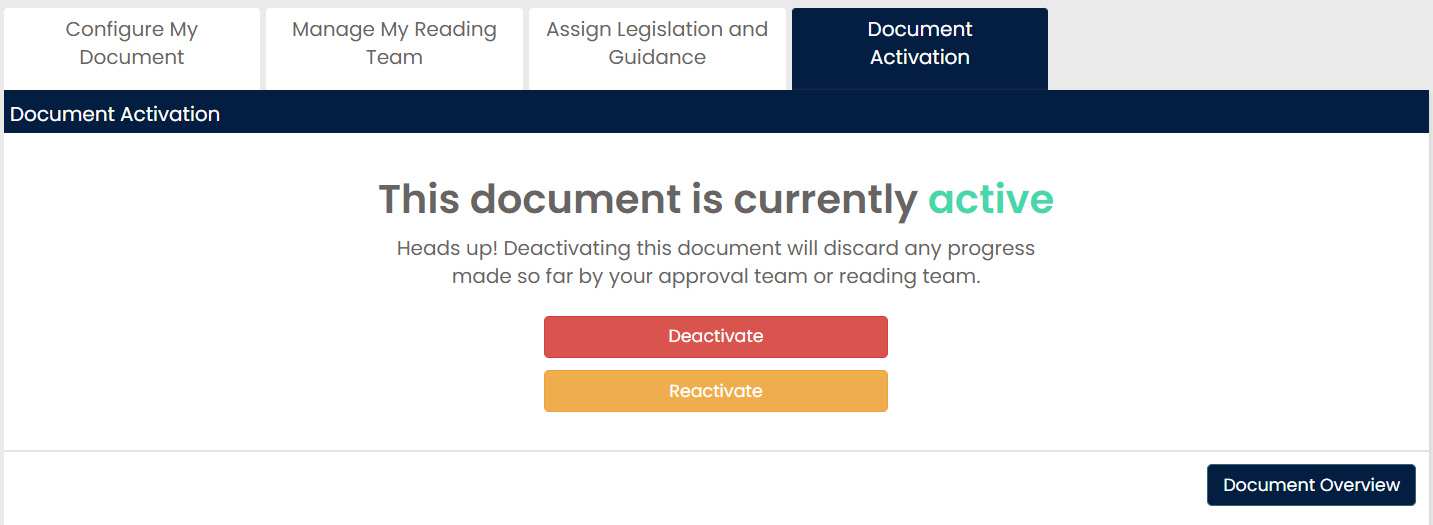
This will take you back to the document overview, where you can now select 'configure document' again and you will now see the options to hide or delete the document.
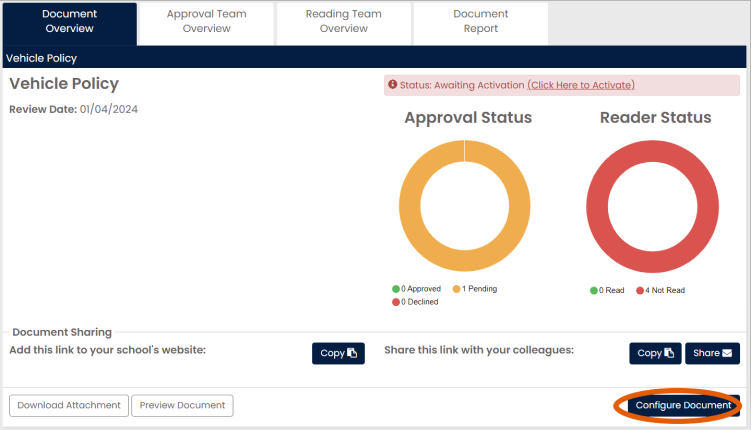
if you choose to hide the document, then you will still keep that documents report history.
For any support queries, please contact us at support@schoolbus.co.uk
