Your documents will require reviewing based on the review date you set when first uploading a document. The person responsible for the document will be notified in the run up to the documents review date (they will be emailed 2 months, 1 month, 1 week and on the day of review).
Select the policy placeholder from the main Policy Manager page.
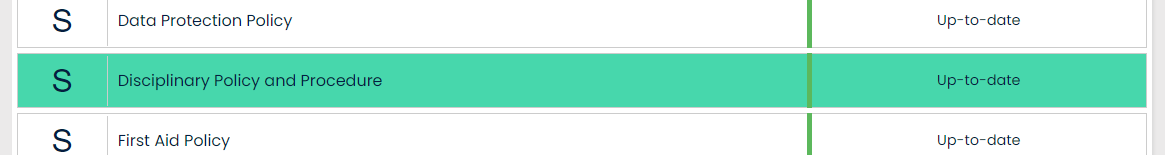
This will now take you to the ‘Document overview’ tab. Select ‘configure document’ along the bottom right.
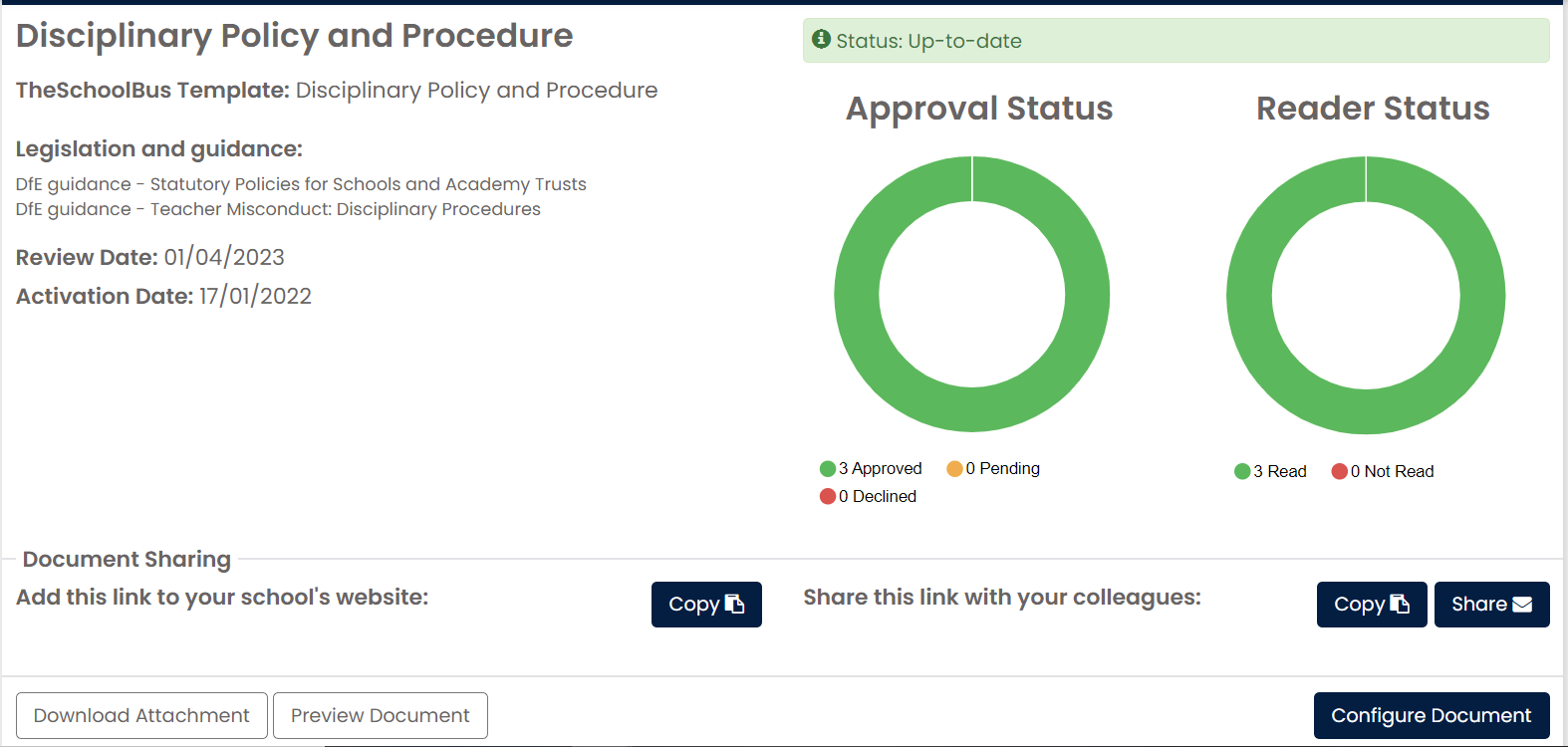
Click on the tab 'Activate My Document' and select to 'deactivate my document'
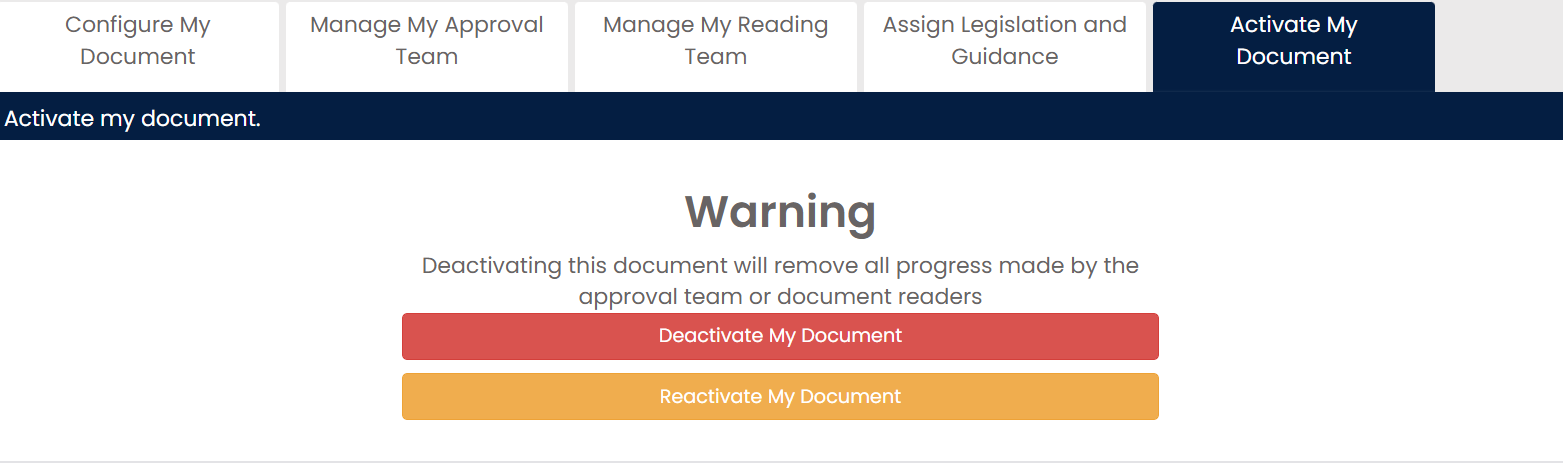
This will take you back to the document overview tab. Select 'configure document' again.
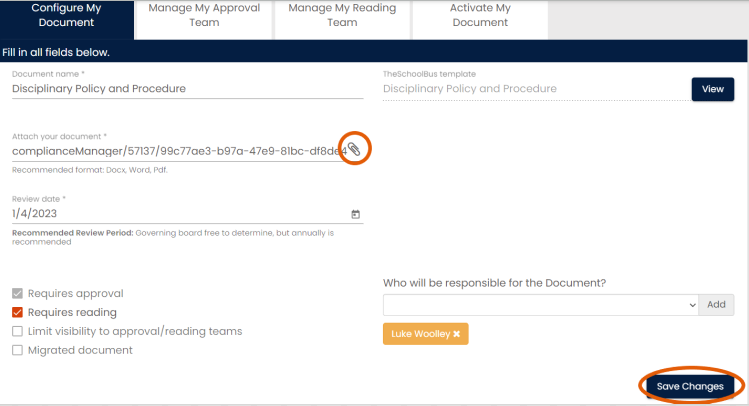
Attach your new document and update your review date.
Make sure to select ‘save changes’ before moving on to the next tab.
You can now select your approval/reading team tabs should you need to update these. When ready, select the tab 'Activate My Document' and click to activate. this will send the new document out to your approval team.
Your reading team will receive a notification once it has been approved by all in your approval team.
You can now see the previous record of who approved/read your previous document under the 'Document Report'.
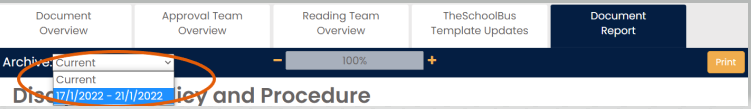
You can now select the ‘Policy Manager’ logo in the top left corner to take you back to the main Policy Manager page.
For any support queries, contact us on support@schoolbus.co.uk
