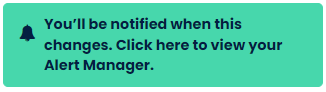
The Alert Manager is a personalised library of resources, populated by you! Simply add an article or topic to
stay informed in to your Alert Manager and you will be immediately notified via email when this is updated in
line with the latest government legislation and guidance. To add an article for an alert, go into an article and select the bell icon, located at the top of the page.
You can review the Alert Manager at any time via the tools icon along the navigation bar.
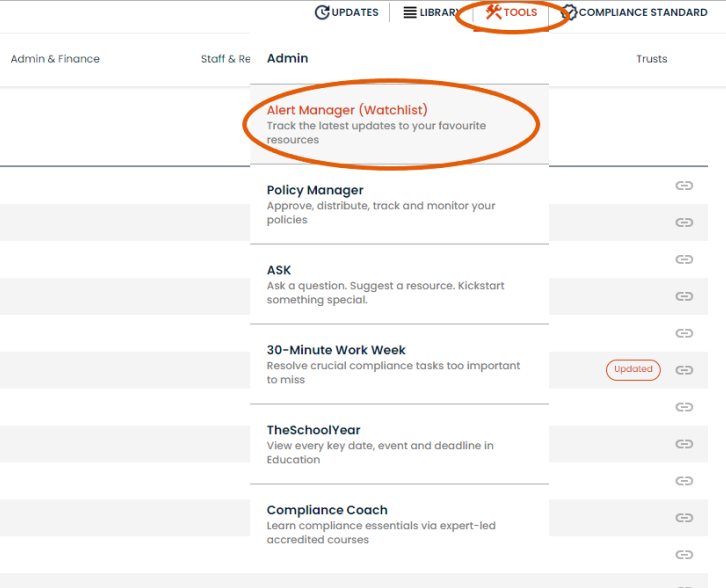
Those that have had a new update, will be highlighted in red.
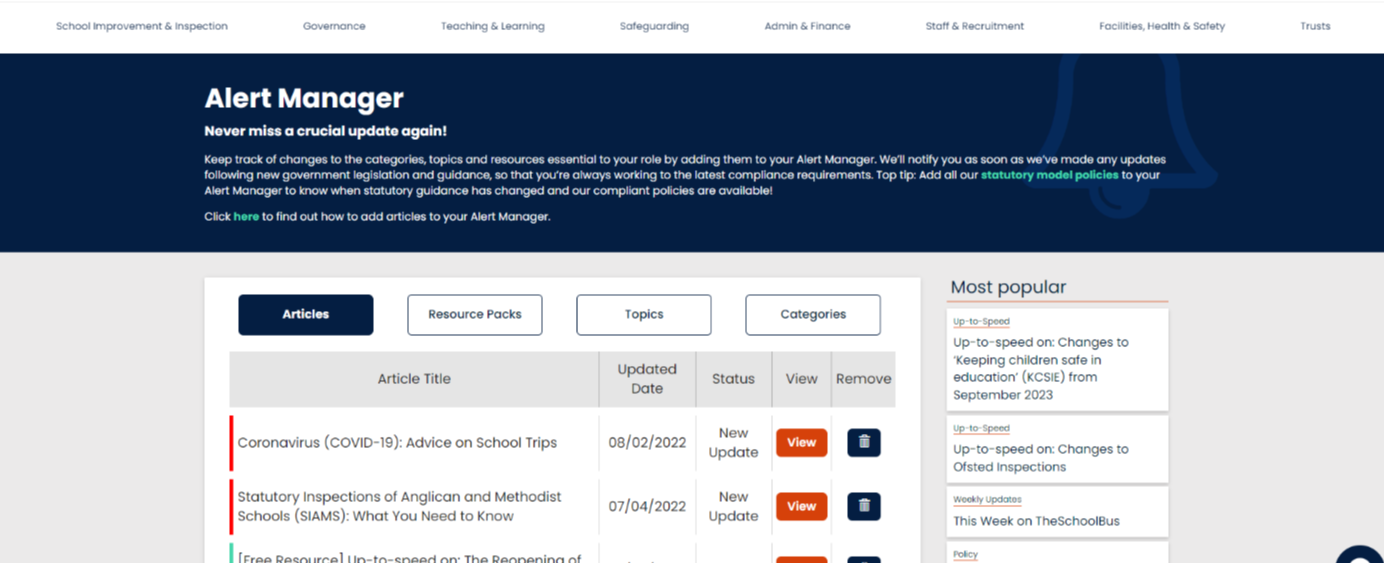
If you have any questions, or wish to arrange a web demo please click here. You can also contact us on: support@schoolbus.co.uk
