If you can’t see your schools/group overview button in Policy Manager then, please get in touch with support@schoolbus.co.uk and we will make sure to link this for you.
This guide is to assist with getting started on your Policy Manager Trust account.
Before allocating policies to the schools within your trust, you first need to upload the policies to your central trust level of Policy Manager.
When you first click on Policy Manager (top right corner ‘waffle’ icon) you will see a red graph with a list of Statutory placeholders for you to attach your policy.
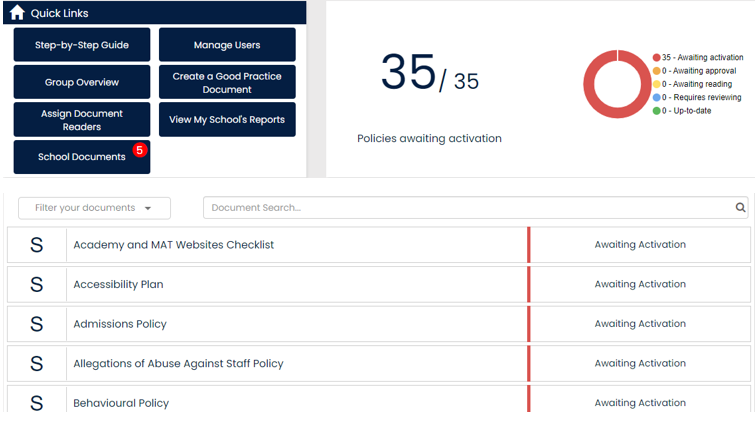
These statutory placeholders are effectively empty shells, ready for you to attach your document.
You may see some that are not going to be used on your trust. This guide shows you how to hide/delete your documents. Each school would need to do the same in their Policy Manager.
You will have some existing documents that you wish to upload on to Policy Manager without the need for notifying any approval/reading team.
Here are the steps for Migrating your documents to get your current policies on your trust system. These will show as 'up to date' and ready for the next review date (as the responsible user, you will be notified by email 2 months, 1 month, 1 week and on the day of the review date).
You have now added your existing policies to your trust account and set their next review dates. You may want to add these policies now to your individual schools policy manager, so they can now manage their reading teams. Your trust level looks the same as the individual school levels except you have ‘Group Overview’ which allows you to access the different schools Policy Manager levels and also where you would assign those policies to all of your schools' accounts How to upload a document to your school accounts.
Once you have uploaded your statutory policies, you may want to look into assigning Mandatory documents or good practice documents. I recommend arranging some web training and we can run through the full potential of Policy Manager and discuss what will work best for you.
